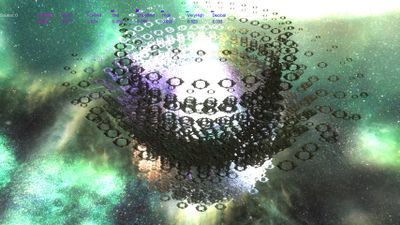An Introduction to Unity Game Engine for Visual Artists
Workshop
Duration: 3 hours
Thursday, 18 May 2017 | 18:00 > 20:00 2017-05-18T18:00:00.000Z | HackLab
This is an introduction workshop designed for visual artists to create interactive and generative visual environments in Unity Game Engine.
Fader will give basic introduction with hands-on exercise to help students to have a good understanding of the Unity environment and workflow so they can start creating their own generative art.
Unity is one of most popular game creation tools in the market today. It has a free license model, and supports exporting standalone apps to mobile, game platforms and major operating systems. With countless active users, it makes Unity a very good choice for people with less programming experience to start using it as their visual creation tool.
In first part of this workshop we will have an overview of the Unity workflow by looking at examples. On the second part, we will have more 'hands on' session by doing simple exercises to get familiar with the programming environment. You are required to install Unity on your PC or Mac computer before attending this workshop. Some programming experience is a plus but not required.
You are also invited to join Fader's EDMT Experience live VJ set performing with his latest generative visual scenes created in Unity at LPM 2017.
Workshop Outline:
- What is a game engine
- Examples
- Unity UI overview
- Unity Asset Store
- Monoscript
- Code VS. No Code
- Workflow
- Importing assets
- Building an audio visualizer
- Programming
- Conclusion
Requirements:
- No programming experience necessary
- A PC or Mac laptop with power adaptor
- Unity game engine installed and running on your laptop
Fader will give basic introduction with hands-on exercise to help students to have a good understanding of the Unity environment and workflow so they can start creating their own generative art.
Unity is one of most popular game creation tools in the market today. It has a free license model, and supports exporting standalone apps to mobile, game platforms and major operating systems. With countless active users, it makes Unity a very good choice for people with less programming experience to start using it as their visual creation tool.
In first part of this workshop we will have an overview of the Unity workflow by looking at examples. On the second part, we will have more 'hands on' session by doing simple exercises to get familiar with the programming environment. You are required to install Unity on your PC or Mac computer before attending this workshop. Some programming experience is a plus but not required.
You are also invited to join Fader's EDMT Experience live VJ set performing with his latest generative visual scenes created in Unity at LPM 2017.
Workshop Outline:
- What is a game engine
- Examples
- Unity UI overview
- Unity Asset Store
- Monoscript
- Code VS. No Code
- Workflow
- Importing assets
- Building an audio visualizer
- Programming
- Conclusion
Requirements:
- No programming experience necessary
- A PC or Mac laptop with power adaptor
- Unity game engine installed and running on your laptop
Author
- Fader (James Cui) is a visual artist who works with multimedia in a variety of disciplines. From video mapping, generative animation, music videos, stage design to art installations, his work has been shown to broad audiences around the world. He has exhibited at numerous festivals such as Coachella (Indio), Burningman (Black Rock City), Insomniac Events (Los Angeles), Fuji Rock Festival (Japan), Mapping Festival (Geneva) and Backwoods Music Festival (Oklahoma).